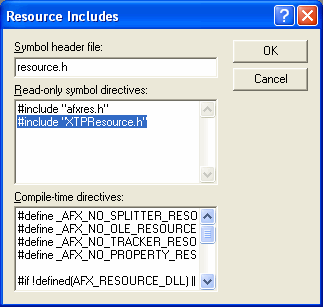CommandBars Articles and Tutorials
Insert the ‘Customize’ command into the ‘Toolbars’ popup menu
Author: Kirk Stowell
Platform: Visual C++ MFC
Platform: Visual C++ MFC
To add the Customize command to the ‘Toolbars’ popup menu for your application, add a new menu command to your menu resource titled ‘Customize’. Set its command ID equal to 35001, or you can use the following command ID which is already defined in toolkit:
#define XTP_ID_CUSTOMIZE 35001
Visual Studio resource editor...
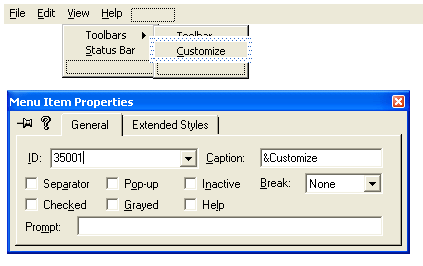
If you plan on using XTP_ID_CUSTOMIZE instead of 35001, you will need to add the Toolkit Pro resources to your project. To do so, select the resource tab in Visual Studio and right click on the resource tree and select "Resource Includes" as shown here:

Once you have the "Resource Includes" dialog open, you will need to add #include "XTPResource.h" to the list of read only symbol directives and close the dialog by pressing the "OK" button: